The ability to deploy machine learning models efficiently and effectively is a crucial skill for data scientists and engineers alike. Keras, a high-level neural networks API written in Python, has gained immense popularity for its user-friendly interface and powerful capabilities.
Deployment involves taking a trained machine learning model and making it available to users or applications for making predictions on new, unseen data. It’s the transition from a model sitting in a development environment to a fully operational tool that can provide valuable insights in real time.
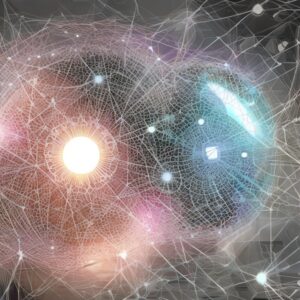 Choosing the Right Deployment Approach
Choosing the Right Deployment Approach
Deploying a Keras model involves strategic decision-making, where selecting the appropriate deployment approach is paramount. There are several options to consider, such as web APIs, microservices, serverless functions, and edge devices. The choice hinges on factors like the desired response time, resource availability, and scalability.
The concept of serverless functions allows you to deploy your Keras models without the need to manage traditional servers. Platforms like AWS Lambda, Google Cloud Functions, and Azure Functions offer serverless capabilities, enabling you to respond to inference requests without the overhead of maintaining server infrastructure.
Making the right deployment choice involves considering several key factors. First and foremost, think about the nature of your application. Next, evaluate the desired response time. Resource availability is another crucial aspect. Scalability should not be overlooked, especially if you expect a high volume of users or requests.
Converting and Optimizing Models
Before deployment, you need to convert your Keras model into a format compatible with your chosen deployment environment. This conversion often involves transforming the model into formats like TensorFlow SavedModel or ONNX. Optimization steps, such as quantization and pruning, can be applied to ensure efficient inference without compromising accuracy. Your Keras model speaks one language, but the deployment framework might understand a different dialect. Conversion bridges this language gap, allowing your model to communicate its predictive prowess effectively.
Optimization turns your model from good to great by trimming the excess without sacrificing performance. Quantization reduces the precision of numbers in your model, saving memory and speeding up calculations. Pruning prunes away unnecessary connections, making your model leaner and more efficient. But too much pruning or aggressive quantization might lead to accuracy loss. Finding the right balance is key.
Keras and its ecosystem offer tools that make these tasks accessible. TensorFlow Converter helps you convert your Keras model to TensorFlow’s SavedModel format with a few lines of code. Libraries like TensorFlow Lite and ONNX Runtime provide optimization options to tailor your model’s performance.
Building a Web API with Flask
Flask is a lightweight web framework for Python that makes it easy to build RESTful APIs. You can define API routes that accept input data, preprocess it, pass it through the Keras model, and return the predictions. This approach provides a flexible and customizable way to deploy your model while controlling the preprocessing and post-processing steps.
Install Flask using a simple pip command. With Flask in your toolkit, you’re ready to set the stage for your Keras model’s debut. Create a new Python file and import the necessary libraries, including Flask and your Keras model, of course.
Flask operates around the concept of routes and endpoints. Routes define the URL paths that users will access, while endpoints are the functions that execute when users hit those URLs. This architecture allows you to structure your API with clarity and purpose.
To design your API, define endpoints that receive input data – be it an image, text, or any other form of data your model needs. This input triggers your Keras model to work its magic, churning out predictions that you’ll then send back to the user.
Utilizing Cloud Platforms
Cloud platforms offer a hassle-free solution for deploying Keras models at scale. Services like AWS Lambda, Google Cloud Functions, and Azure Functions allow you to create serverless functions that can handle predictions. These platforms take care of the underlying infrastructure, autoscaling, and load balancing, freeing you from the operational overhead.
Each platform has its unique features and strengths. AWS is known for its extensive offerings, Azure integrates seamlessly with Microsoft technologies, and Google Cloud boasts its machine-learning prowess. Carefully assess your model’s requirements and your familiarity with the platform’s tools before you embark on your cloud journey.
Ensuring Scalability and Performance
Scalability and performance are crucial considerations when deploying Keras models, especially if you expect high traffic. Techniques like model quantization (reducing the precision of model weights) can significantly speed up inference while consuming fewer resources. Additionally, using GPU or specialized hardware for inference tasks can further boost performance.
Load balancing is the act of distributing incoming requests across multiple instances of your model. This approach prevents any single instance from being overwhelmed and ensures each user receives prompt responses.
By storing frequently requested predictions, you can deliver lightning-fast responses without recalculating them every time. Caching reduces the strain on your model and enhances user experience.
Monitoring and Maintenance
Continuous monitoring is essential to ensure that the deployed model is performing as expected. Implement logging and monitoring mechanisms to keep track of prediction requests, response times, and potential errors. Regular updates to the model might also be necessary as new data becomes available.
Key metrics include response times, resource utilization, and prediction accuracy. Monitoring these metrics allows you to detect any deviations from the norm, enabling you to intervene before issues become critical.
Maintenance involves applying updates, patches, and improvements to your model without disrupting its services. This ensures your model remains aligned with the latest advancements in technology.
Each update or improvement becomes a new version, enabling you to track changes, compare performance, and roll back if necessary. If unexpected issues arise, backups provide a safety net, allowing you to restore your model to a known state.
Deploying Keras models for inference is a skill that bridges the gap between model development and real-world applications. Whether you choose to create a web API with Flask or leverage the power of cloud platforms, the key is to ensure that your model is accessible, reliable, and scalable. By understanding the deployment process and exploring the various options available, you’ll be well-equipped to unleash the full potential of your Keras models and deliver impactful insights to users and applications alike.